Guys, just to let you know that resetting the HP Virtual
connect manager (VCM), doesn’t impact any of the production/ blade networks, so
if you have VCM in production, you can safely reset the Virtual Connect manager
(VCM) with the following command.
Resetting VCM sometimes helps you to get rid of any of the cosmetic
errors on Virtual connect(VC) console.
First login to the VCM from the putty session and execute the command.
After a successful reset, you get the message
as “SUCCESS: Reset complete. Logging out of CLI session”
Reset vcm
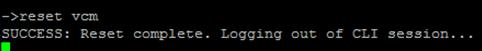 |
Please share on social media if you found this post
helpful. If you have a comment or question, please post and add your voice to
the conversation.
Useful tip. Thanks!
ReplyDeleteSaved my life!
ReplyDelete